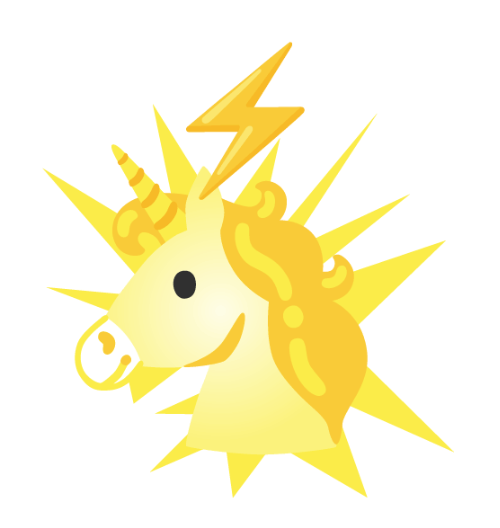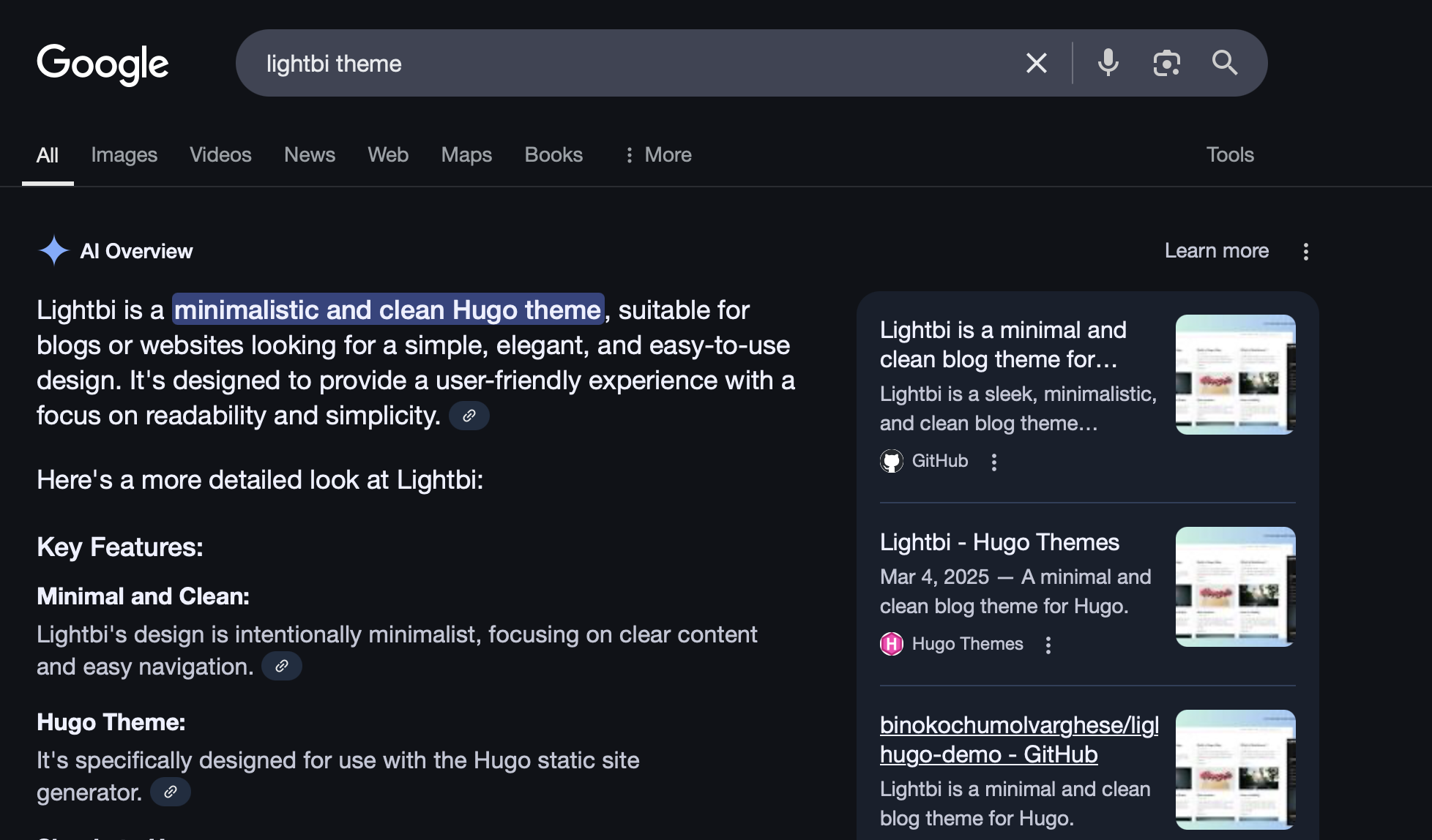I have came across the following article recently.
Software is a bit like this house plant: its wellbeing depends on the folks who constantly tend it. Without us around, it gradually erodes.
I used Google Orkut in the past and I loved it at that time. It was fun to send messages in the scrapbook, cool usernames, and enjoy all the other social media features that felt cool back then. But after the rise of Facebook and other giants, Google shut down Orkut. They sent us an email with a link to download our data archive and said goodbye. I still have those emails from Orkut, and when I read them recently, they gave me a nostalgic happiness.
What I realize now is that everything eventually comes to an end when the gardeners stop tending their gardens. We cannot take it for granted forever. Today we have access to some of the most amazing things in human history. We need to be grateful and enjoy the beauty of it. So keep on gardening, and cherish your fellow gardeners.
Article link