Here I am listing some of the Hugo custom shortcodes I have created for my to use in this website. Before going to custom shortcodes, you need to unnderstand what is a shortcode in Hugo.
Shortcodes
Shortcodes are a way to insert templates into your content files, as explained on Hugo website. They allow you to add features that are not supported by Markdown, such as YouTube videos, images, info cards, and more. Instead of using raw HTML, which breaks the simplicity of Markdown syntax, you can use shortcodes to achieve the same results. Shortcodes are also easy to update and modify, as Hugo will apply the changes when building your site.
In addition to cleaner Markdown, we can update the shortcode anytime with new changes and Hugo will reflect the same in the time of building.
Custom Shortcodes
There are few shortcodes is readily available in the Hugo like figure, gist, tweet, vimeo, etc for various purposes. Hugo’s built-in shortcodes cover many common, but not all use cases. Luckily, Hugo provides the ability to easily create custom shortcodes to meet your website’s needs.
To create a custom shortcode, place an HTML template in the layouts/shortcodes directory of your source organization.
Below are some of the custom shortcodes I created for my website. Please feel free to check the below and use the same if you like it.
- Image gallery shortcode
- Card shortcode
- Image shortcode
- Alert box shortcode
Lightbi Hugo Theme
This feature is available in the Lightbi theme, and you can explore it further here.
Image gallery shortcode
Hugo shortcode that creates an image gallery in a masonry style using GLightbox. This approach will display images from a specified folder in a masonry layout, and each image will open in a lightbox when clicked.
Read this for more details and code.
Card shortcode
Shortcode for displaying card with text and links as shown below.
Read this for more details and code.
Image shortcode
Image shortcode which will replace existing figure shortcode and render the image with caption and link.

Read this for more details and code.
Alert box shortcode
Card for displaying information in the blog post.
Primary alert
A simple primary alert—check it out!
Success alert
A simple success alert—check it out!
Warning alert
A simple warning alert—check it out!
Danger alert
A simple danger alert—check it out!
Read this for more details and code.
I hope I will create and share more custom shortcodes as the new requirements is coming.

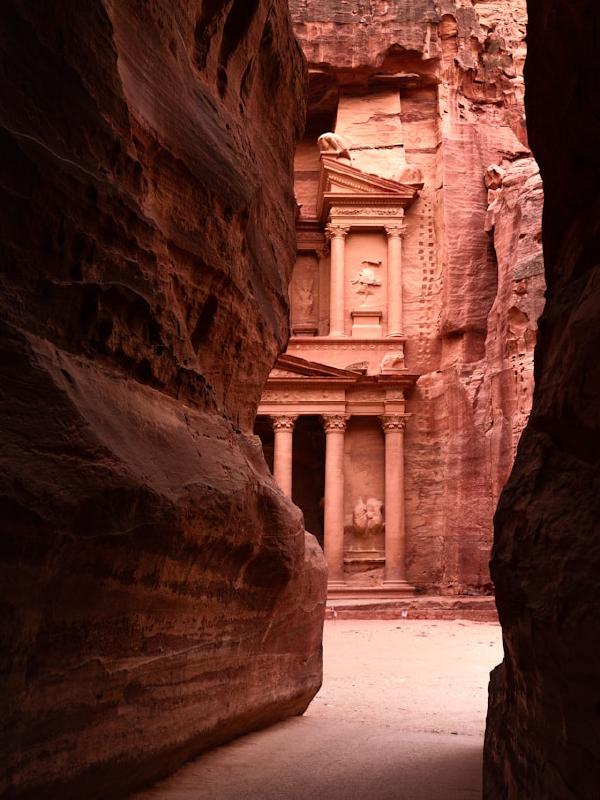



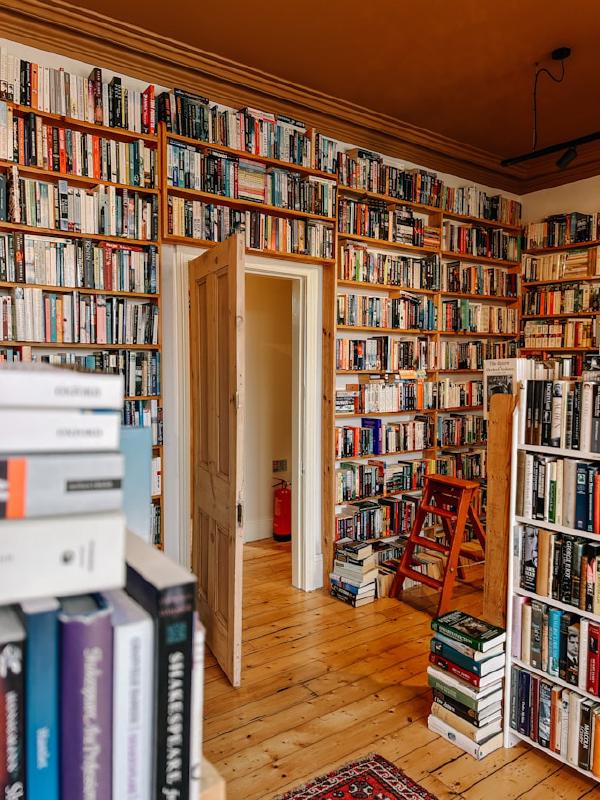
What are your thoughts on this post?
I’d love to hear from you! Click this link to email me, I reply to every message!
Also use the share button below if you liked this post. It makes me smile, when I see it.